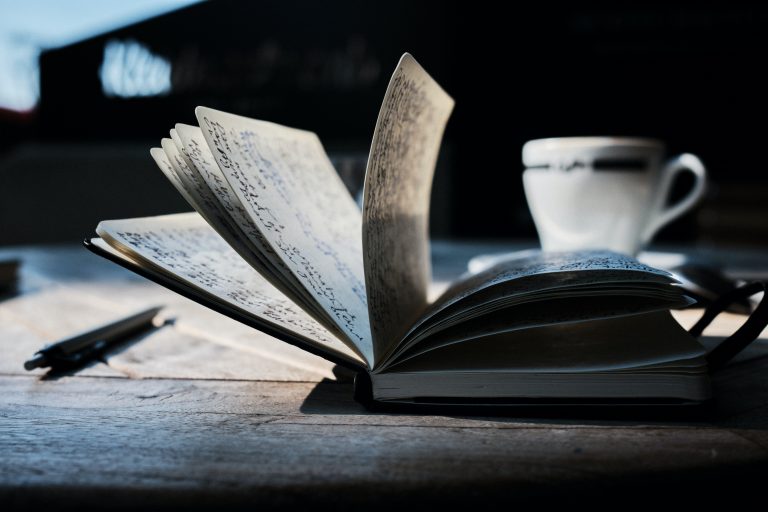Bluesky For Authors
How to Master Bluesky as an Author (and Actually Get People to Follow You)

Bluesky for authors? As I’m writing this, Twitter, or X, is no longer the place to be. Well, it is for some, but lots of people have changed their mind about the app for all different kinds of reasons.
Threads is pretty good, but personally, I’ve seen a lot of my writer and bookish online mates heading over to Bluesky and even though it’s been around a while, it’s now got 20 million users, and growing, – which is not to be sniffed at! So here’s a rundown on Bluesky for authors and how I’m finding it all.
X (still can’t get used to calling it that) was the place to network, make online writerly friends, chat about industry stuff and all in a quick sentence here and there, so it’s worth having something like this in your back pocket.
And if you’re new to the app and if you are, come say hello to me and let me know how you’re finding it all.
Table of Contents
Craft a Profile That Makes People Like You (Or At Least Click “Follow”)
Your profile, like your Instagram bio, your Facebook intro and your LinkedIn about section, has to be succinct and make people curious.
Please don’t just say, “Author,” or ‘Aspiring Author’ or anything that just declares what you are in one word and leave it at that. Instead, give people a reason to hit follow.
Remember the three-part rule – who you are, what you do, and why they should follow.
Lead with what makes you interesting—”Fantasy author. Creator of worlds. Talk to me about your parallel universe.”
Make them want to stick around for your imagination and vibes.
Post the Kind of Content You’d Want to See While Procrastinating
Think about your ideal reader, the bookish blogger who is going to shout about your book and become your bestie — what are they doing on Bluesky when they’re not working?
Create content for that moment, and if you need a starting point, take a look at these 35 social media caption hooks to get you going.
Share snippets from your WIP (Work-In-Progress), post weird facts you researched that no one asked for, or rant about why your protagonist decided they hate plot structure.
Make it relatable, make it funny, and make it you.
Hashtags Are Friends, Not Annoyances
Bluesky uses hashtags, and honestly, they’re lifesavers.
Hashtags are like the index of your sci-fi novel: they help people find the good stuff. Use relevant tags like #WritingCommunity, #AmWriting, #AuthorLife, and whatever genre you’re in.
But don’t overdo it—this isn’t 2012 Twitter. Keep it relevant and natural.
Join or Start a “Starter Pack”
Bluesky has a thing called Starter Packs, and it’s a fast pass into community bonding and brilliant and one of my favourite features so far. I have got 400 new followers due to this feature in the past couple of days.
These packs are like bundles of accounts with shared interests and you can find them on the tab just under the bio along with feeds and lists. I’m in the process of setting up a book reviewer starter pack, so watch this space!
There are packs for fantasy nerds, thriller writers, and people who just really like long discussions about plot twists. Join a few packs that resonate with your genre, or—even better—make your own if you’re feeling ambitious. It’s like starting a club, except no one has to clean their living room.
Custom Domains
You can, if you wish, personalise your handle to your own domain name. This is a great feature on Bluesky for authors to point people to their website and it’s quite easy to do.
But if you do put your own domain name on there, make sure you also get your name on the .bsky.social account as well, so someone else doesn’t claim it!
Go to your account settings, click on ‘account’ – ‘handle’ – and follow the instructions.

Customise your thread and feed
One of Bluesky’s coolest features is its algorithmic choice. It’s like choosing which type of chaos to expose yourself to. You can tweak your feed to show more of what you love.
Play around with it. The more you tailor your experience, the easier it becomes to find your people—and for them to find you. You can also adjust your preferences on how you see your feed and threads in the app settings.

Moderate your feed – get rid of the trolls
You can report any content or other accounts by clicking on the ‘report’ option for the moderation team to take a look at and review. You can also create an entire list of accounts to block or mute and you can filter the content you see in the preferences section.
Just go to your account settings, click moderation and add the words or tags, create a list and block or mute any accounts who are putting your teeth on edge.
Control who replies to your content
When you post, click on the bottom left where it says ‘anybody can interact.’ So you can select everybody or nobody, or a combination. Which is a really handy thing to know!
Bluesky for authors? Another thing we have to do?
Nope, if you don’t want to be on there, then don’t! Bluesky is not supposed to be just another box to tick. And I’m a strong believer in the fact that if you don’t enjoy a platform, then don’t waste your time on there, but for now, I’m finding it a really fun place to be and enjoying the chatter much more than I ever did on X.